
Windows 10 is blocking us from changing IE search engine by registry. By testing futher i found out this method work well.
Please use at your own risk. This is my own code for search engine.
Copy and paste below as a reg file and run it.
Windows Registry Editor Version 5.00
;Remove other search engine…..
[-HKEY_CURRENT_USER\SOFTWARE\Wow6432Node\Microsoft\Internet Explorer\SearchScopes]
[-HKEY_LOCAL_MACHINE\SOFTWARE\Wow6432Node\Microsoft\Internet Explorer\SearchScopes]
[-HKEY_CURRENT_USER\SOFTWARE\Microsoft\Internet Explorer\SearchScopes]
[-HKEY_LOCAL_MACHINE\SOFTWARE\Microsoft\Internet Explorer\SearchScopes];Add google search engine
[HKEY_CURRENT_USER\Software\Microsoft\Internet Explorer\SearchScopes]
“DefaultScope”=”{64AF4D11-6492-4C25-B014-B6C6CEE3B0C5}”[HKEY_CURRENT_USER\Software\Microsoft\Internet Explorer\SearchScopes\{64AF4D11-6492-4C25-B014-B6C6CEE3B0C5}]
“DisplayName”=”Google”
“URL”=”http://www.google.com/cse?cx=partner-pub-0249109901263224:w9sqz8-r2zk&hl=en_US&ie=ISO-8859-1&sa=Search&q={searchTerms}”
“ShowSearchSuggestions”=dword:00000000
“SuggestionsURL”=”http://clients5.google.com/complete/search?q={searchTerms}&client=ie8&mw={ie:maxWidth}&sh={ie:sectionHeight}&rh={ie:rowHeight}&inputencoding={inputEncoding}&outputencoding={outputEncoding}”
“FaviconURL”=”http://www.google.com/favicon.ico”
“FaviconPath”=”http://www.google.com/favicon.ico”

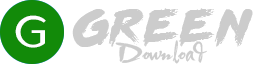 Green Download
Green Download